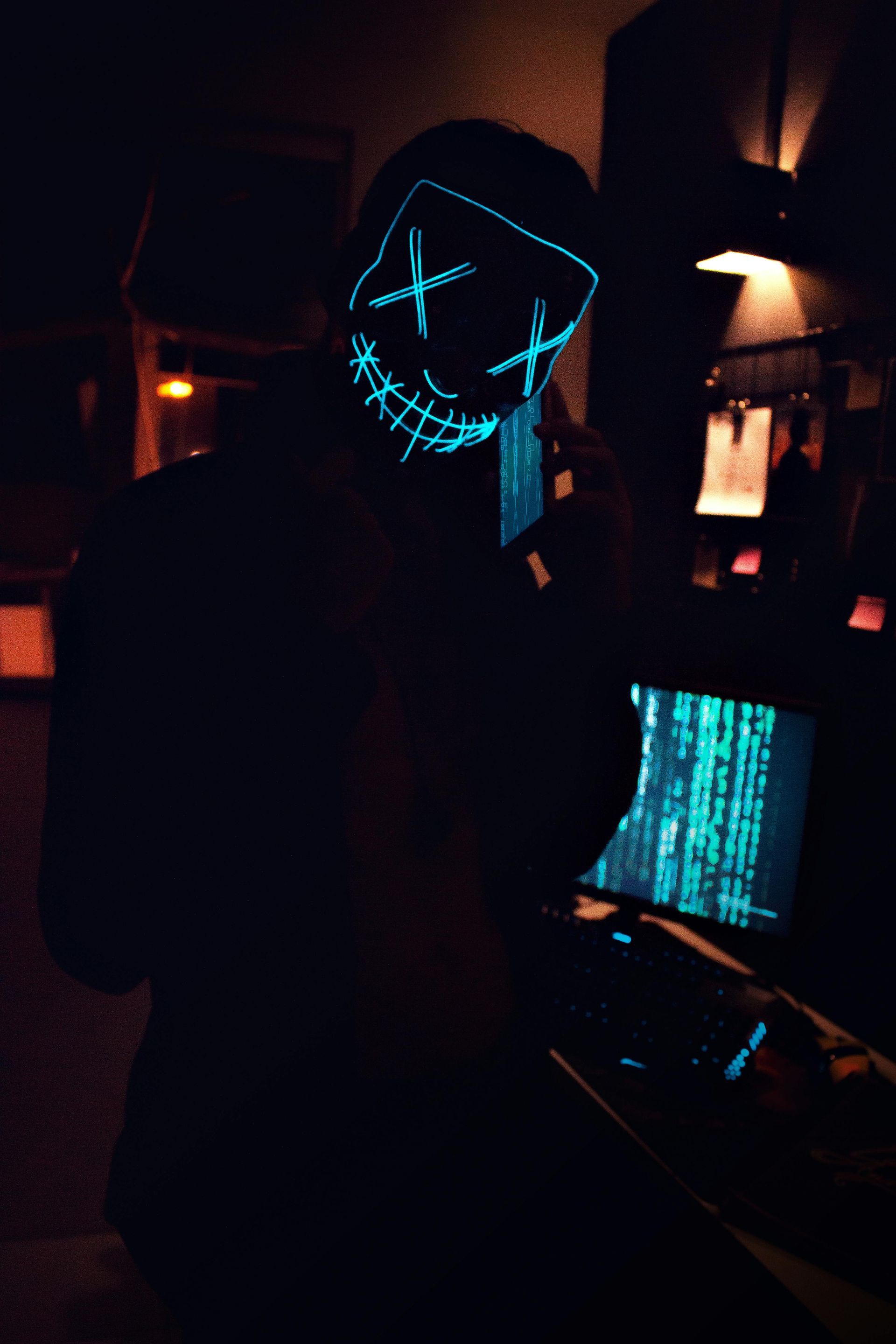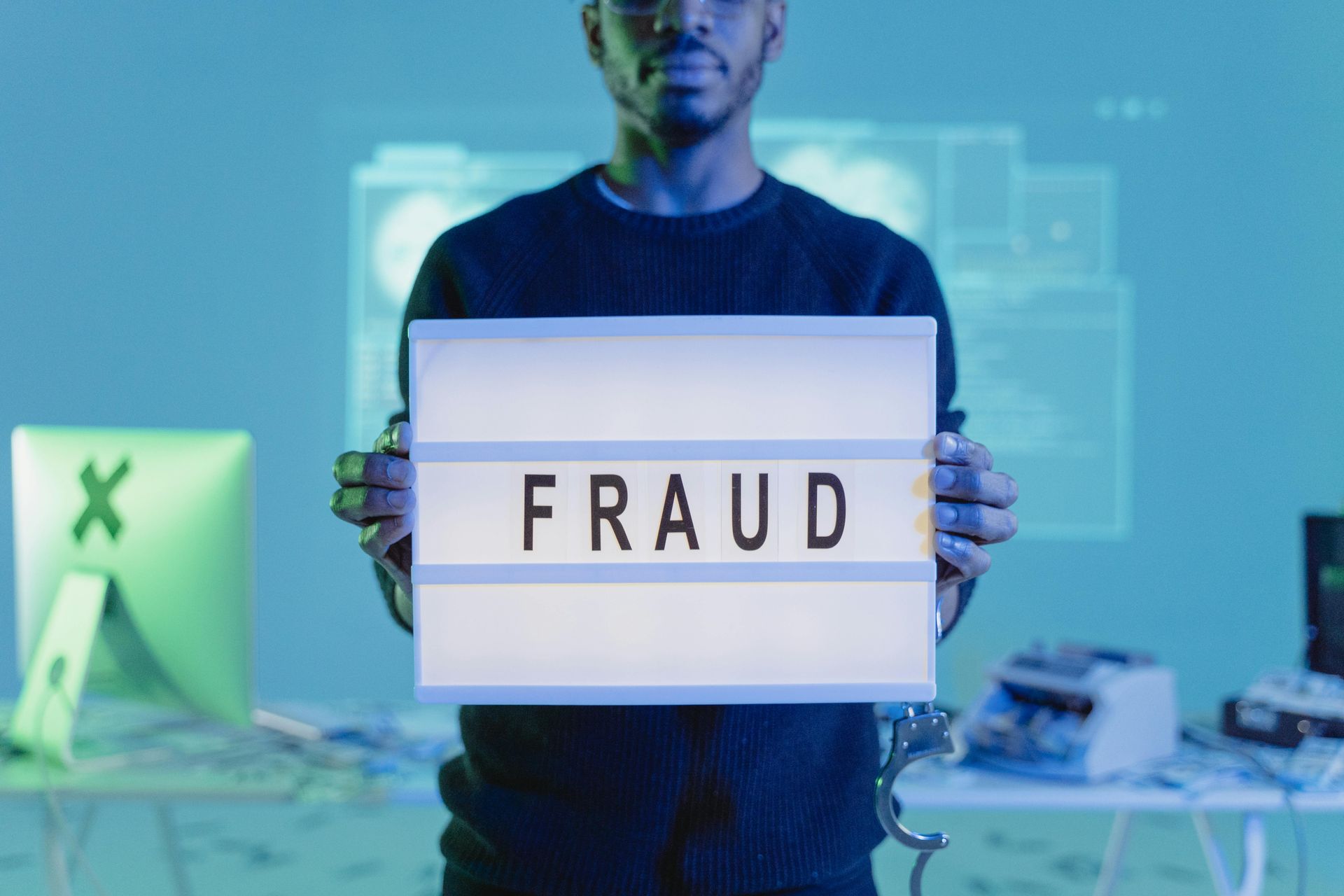Practical Tips to Stop Tech from Controlling Your Life

Technology is meant to make life easier, but for many people, it feels like it’s taking over. Constant notifications, endless scrolling, and the pressure to always be connected can be exhausting. But it doesn’t have to be this way. Here’s how to take back control of your tech—without feeling overwhelmed or going completely offline.
Recognizing Digital Overload
Before you can fix the problem, you need to know if you have one. Here’s how to recognize the signs of digital overload:
- Constant Notifications: Feeling anxious or stressed every time your phone buzzes.
- Endless Scrolling: Losing track of time on social media or news apps.
- Difficulty Disconnecting: Checking work emails or messages during personal time.
- Tech Fatigue: Feeling mentally exhausted or overstimulated after screen time.
Why It Matters:
- Digital overload can lead to burnout, decreased productivity, and even mental health issues like anxiety and depression.
- Recognizing the signs is the first step to regaining control.
Practical Tips to Reduce Screen Time (Without Feeling Disconnected)
You don’t have to give up your phone or quit social media to reduce screen time. Here are some practical ways to find balance
List of Services
-
Tip #1: Set Notification BoundariesList Item 1
How to Do It:
Turn off non-essential notifications, like social media alerts and promotional emails.
Pro Tip:
Use “Do Not Disturb” mode during focused work time or family time.
Apps to Help:
Focus Mode on Android or Screen Time on iOS.
-
Tip #2: Schedule Screen-Free TimeList Item 2
How to Do It:
Designate tech-free zones or times, like during meals or before bed.
Pro Tip:
Replace screen time with relaxing activities like reading a physical book or going for a walk.
Challenge Yourself:
Try a “No-Tech Sunday” once a month to recharge.
-
Tip #3: Monitor and Limit Social Media UsageList Item 3
How to Do It:
Track your social media usage and set daily limits.
Pro Tip:
Move social media apps to the last page on your phone or uninstall them temporarily to reduce temptation.
Apps to Help:
Stay Focusd or Freedom for blocking distracting websites
-
Tip #4: Declutter Your Digital LifeList Item 4
How to Do It:
Unsubscribe from newsletters you don’t read and delete apps you no longer use.
Pro Tip:
Organize your home screen with only essential apps.
Monthly Habit:
Schedule a monthly digital decluttering session to stay organized.
How to Stop Tech from Interrupting Your Sleep
Sleep problems are often linked to excessive screen time, especially before bed. Here’s how to fix it:
What’s Happening:
- Blue light from screens disrupts your body’s natural sleep-wake cycle, reducing melatonin production.
- Constant notifications can cause anxiety and disrupt sleep quality.
How to Fix It:
- Enable Night Mode: Turn on blue light filters like “Night Shift” on iOS or “Night Mode” on Android.
- Set a Digital Curfew: Stop using screens at least an hour before bed.
- Create a Bedtime Routine: Replace nighttime scrolling with relaxing activities like reading, journaling, or meditating.
- Use a Real Alarm Clock: Avoid using your phone as an alarm clock to reduce temptation to scroll.
- Pro Tip: If you need your phone nearby, keep it in another room or at least out of reach from your bed.
Managing Work-Life Balance in the Digital Age
Remote work and constant connectivity blur the line between work and personal life. Here’s how to maintain balance
List of Services
-
Tip #1: Set Clear Work HoursList Item 1
How to Do It:
Define specific work hours and communicate them to your team or clients.
Pro Tip:
Disable work-related notifications outside of these hours.
Tools to Help:
Slack Do Not Disturb Mode and Email Scheduling features.
-
Tip #2: Separate Work and Personal DevicesList Item 2
Why It Matters:
Using the same device for both work and personal life makes it harder to disconnect.
How to Do It:
Use separate devices or set up separate profiles for work and personal use.
Pro Tip:
Log out of work accounts after hours to avoid the temptation to check in.
-
Tip #3: Take Tech-Free Breaks During Work HoursList Item 3
How to Do It:
Schedule short, tech-free breaks every 90 minutes to reduce digital fatigue.
Pro Tip:
Stand up, stretch, or take a short walk to refresh your mind.
Apps to Help:
Stretchly and Focus Booster for break reminders.
Technology is meant to enhance life, not control it. By setting boundaries, decluttering your digital life, and using well-being tools, you can take back control of your tech without feeling overwhelmed. If you need help setting up digital well-being tools, organizing your digital life, or simply finding a better tech-life balance, Contact Techify today. Let’s make technology work for you, not against you.
The Techify Guide
Welcome to the Techify Blog
Simplifying Tech, One Tip at a Time
Tired of tech headaches? You’re in the right place. Our blog is designed to simplify your digital world with practical advice, easy fixes, and no-nonsense guides. Whether you’re struggling with common tech issues, setting up a smart home, or protecting your online privacy, we’ve got you covered—without the jargon.
Ready to take control of your tech? Explore our latest posts below and discover how Techify makes technology work for you.