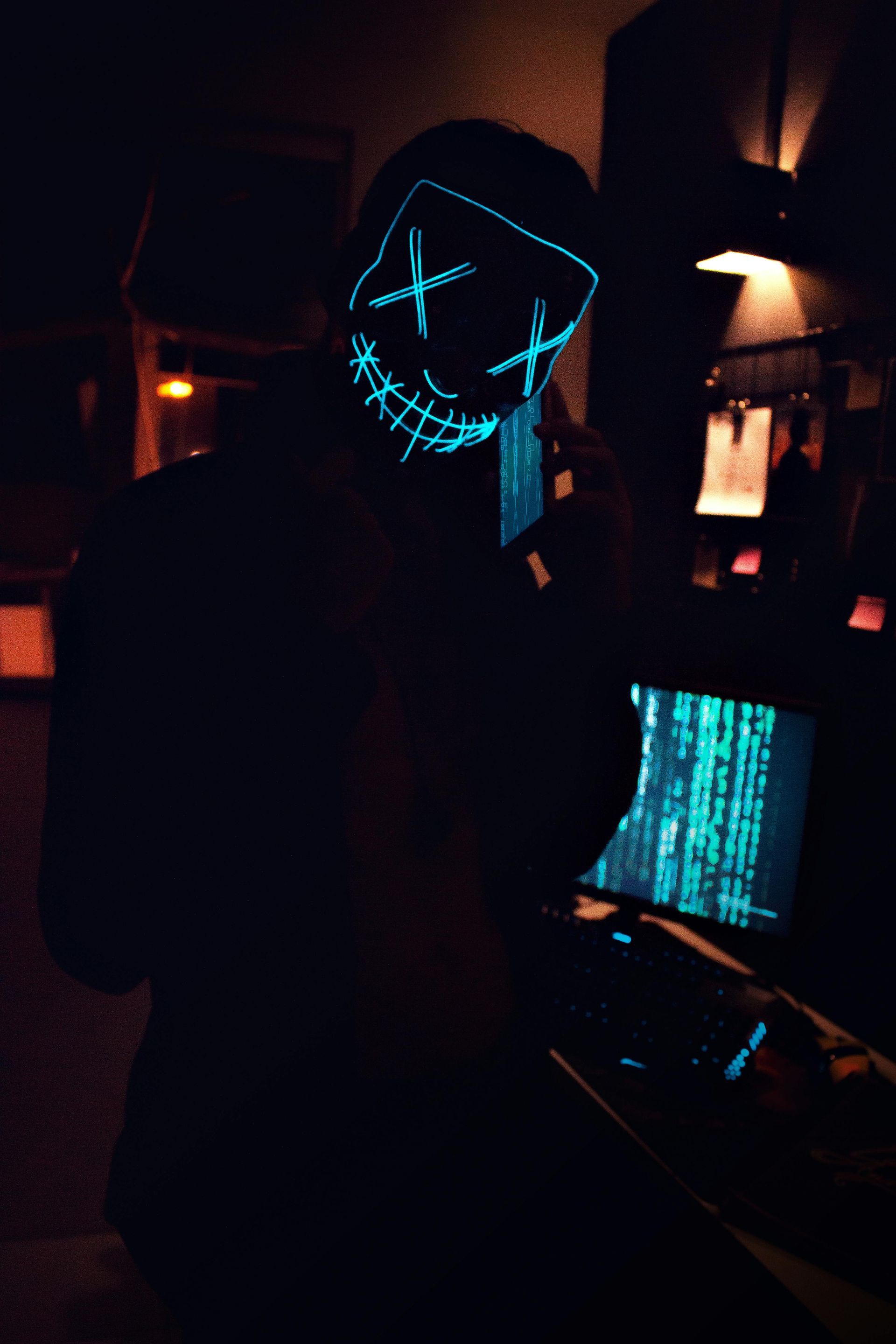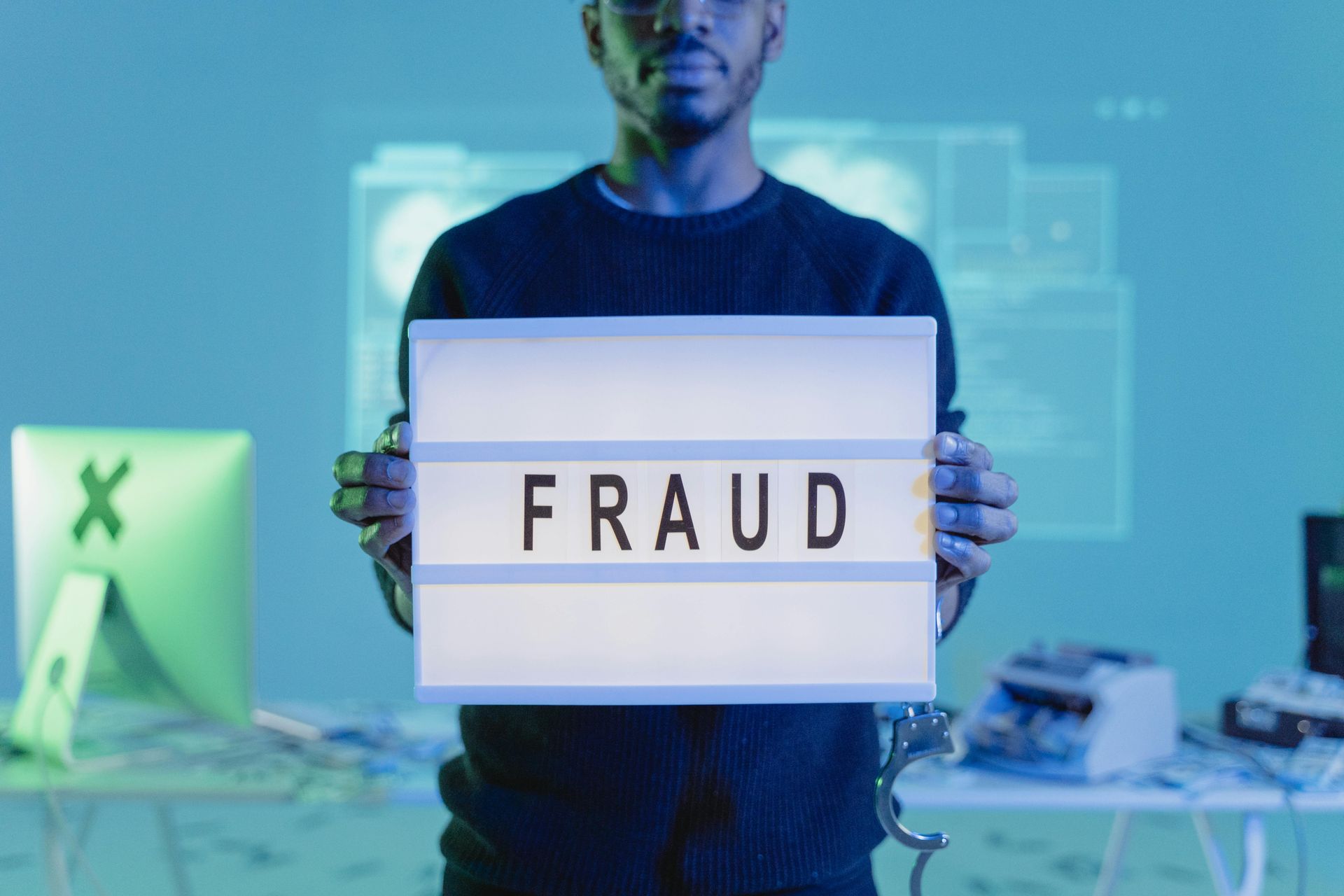Your Data, Privacy, and Battery Life Are on the Line—Here’s What You Need to Know

Free apps are everywhere, and they make life easier—whether it’s social media, games, or productivity tools. But are they really free? In reality, these “free” apps often come with hidden costs that can drain your battery, invade your privacy, and even slow down your device. Here’s what you need to know about the real price of free apps.
Your Data Is the Real Product
Most free apps make money by collecting and selling your personal data.
What They Collect:
- Location data, even when the app isn’t in use.
- Contact lists, call logs, and SMS history.
- Browsing history, search queries, and app usage patterns.
How It’s Used:
- Sold to advertisers for targeted ads.
- Shared with third-party companies that build detailed profiles about you.
- Sometimes used for more malicious purposes, like identity theft or phishing attacks.
Real-World Example:
- In 2025, it was revealed that a popular weather app was selling precise location data to data brokers without users’ consent.
How to Protect Yourself:
- Read app permissions before installing.
- Use privacy-focused alternatives (e.g., DuckDuckGo instead of Google).
- Regularly review app permissions and disable unnecessary ones.
Hidden Costs to Device Performance and Battery Life
Many free apps consume more resources than you realize, leading to slower performance and reduced battery life.
How It Happens:
- Background processes constantly collect data and send it to remote servers.
- Ads embedded within free apps consume both data and battery.
- Poorly optimized apps use excessive CPU and RAM, slowing down your device.
Signs You’re Affected:
- Unusual battery drain even when not actively using the app.
- Device overheating due to constant background activity.
- Noticeable lag or app crashes.
How to Fix It:
- Check battery usage in your device’s settings to identify resource-hogging apps.
- Close or uninstall apps running in the background.
- Consider switching to lightweight, ad-free alternatives.
In-App Purchases and Microtransactions
Some “free” apps are designed to push in-app purchases and microtransactions. This is especially common in mobile games.
How It’s Done:
- Tempting users with “free-to-play” while restricting important features behind paywalls.
- Offering “power-ups” or virtual goods to enhance gameplay, leading to pay-to-win scenarios.
- Frequent pop-ups and notifications encouraging users to make purchases.
Real-World Example:
- A popular puzzle game was found to make over $1 million per day from microtransactions, despite being free to download.
How to Avoid the Trap:
- Set purchase restrictions or require authentication for in-app purchases.
- Choose premium apps with one-time payments instead of recurring microtransactions.
- Be mindful of addictive game mechanics designed to encourage spending.
Security Risks and Malware
Free apps are more likely to contain security vulnerabilities, malware, or spyware.
Why It Happens:
- Lack of regular updates or security patches.
- Third-party advertising networks embedded within apps may introduce malicious code.
- Some free apps are outright malicious, disguised as legitimate tools or games.
Real-World Example:
- In 2024, a flashlight app with over 10 million downloads was discovered to be spying on users by recording audio and video.
How to Protect Yourself:
- Only download apps from trusted sources like Google Play or the App Store.
- Read reviews and check app permissions before installing.
- Use mobile security apps to scan for malware and spyware.
Alternatives to Free Apps
You don’t have to give up your favorite apps—there are better, safer alternatives.
Consider These Options:
- Open Source Apps: These are transparent and don’t collect personal data. Examples: Signal for messaging, Firefox for browsing.
- One-Time Purchase Apps: Pay once and enjoy full features without ads or microtransactions.
- Subscription-Based Apps: Often more secure and transparent about data usage.
Recommended Alternatives:
- DuckDuckGo for private browsing.
- Signal for secure messaging.
- ProtonMail for encrypted email.
Free apps may not cost money, but they often come with hidden costs that can compromise your privacy, drain your battery, and even slow down your device. If you’re unsure about the safety of an app, or need help managing your apps and digital privacy, Contact Techify today. I’ll help you make informed choices and protect your data.
The Techify Guide
Welcome to the Techify Blog
Simplifying Tech, One Tip at a Time
Tired of tech headaches? You’re in the right place. Our blog is designed to simplify your digital world with practical advice, easy fixes, and no-nonsense guides. Whether you’re struggling with common tech issues, setting up a smart home, or protecting your online privacy, we’ve got you covered—without the jargon.
Ready to take control of your tech? Explore our latest posts below and discover how Techify makes technology work for you.